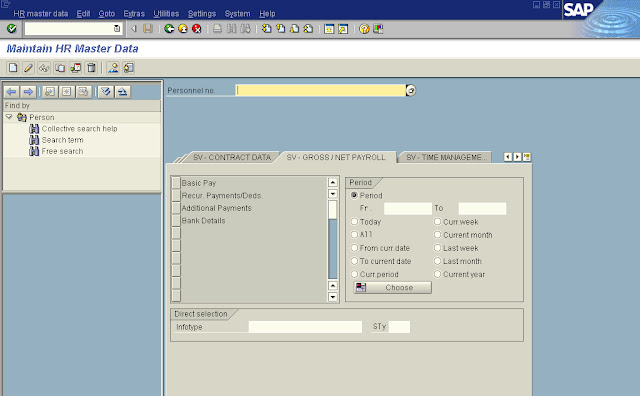CONFIGURATION OF PA30 TRANSACTION OR CONFIGURATION STEPS OF HR MASTER DATA
Img Steps:IMG ->>Personnel Management -> Personnel Administration -> Customizing Procedures -> Infotype Menus -> Infotype Menu IMG ->> Personnel Management -> Personnel Administration -> Customizing Procedures -> Infotype Menus -> Infotype Menu->User group dependency on infotype menus
Double click on “User group dependency on menus and info groups”. You can see the list of infotype menus
Click on New entries
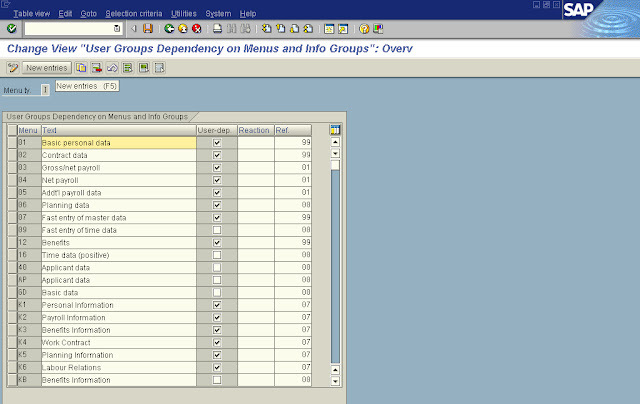
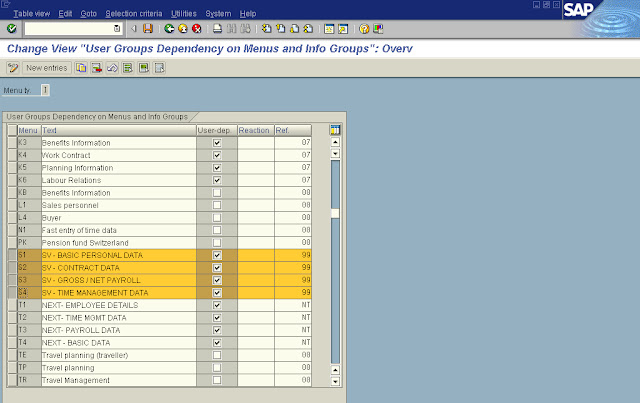
IMG ->>Personnel Management -> Personnel Administration -> Customizing Procedures -> Infotype Menus -> Infotype Menu-> Infotype Menu
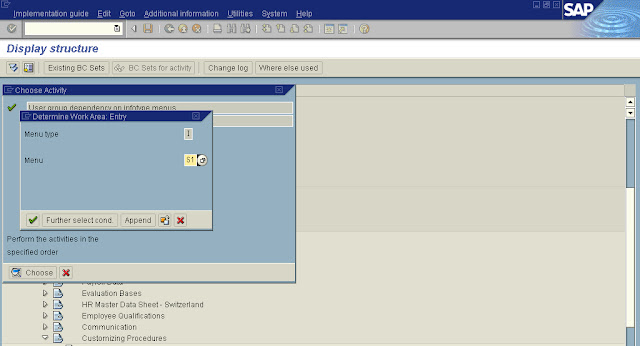
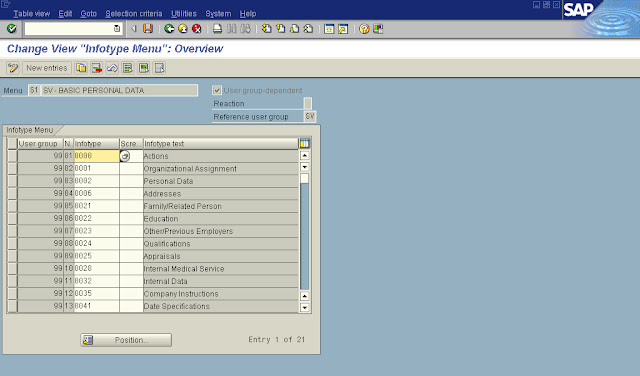
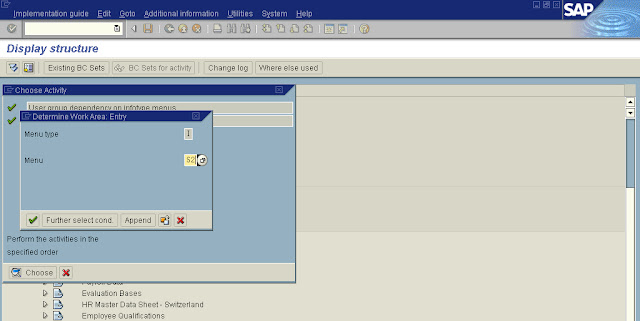
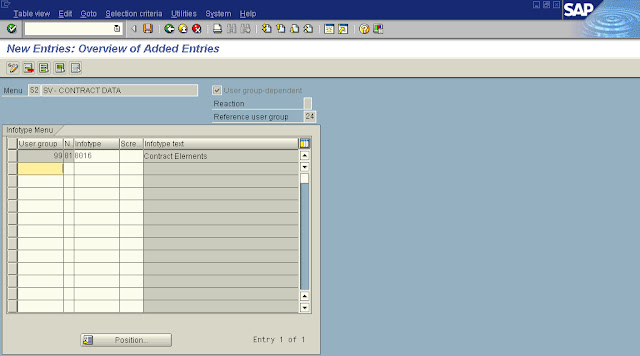
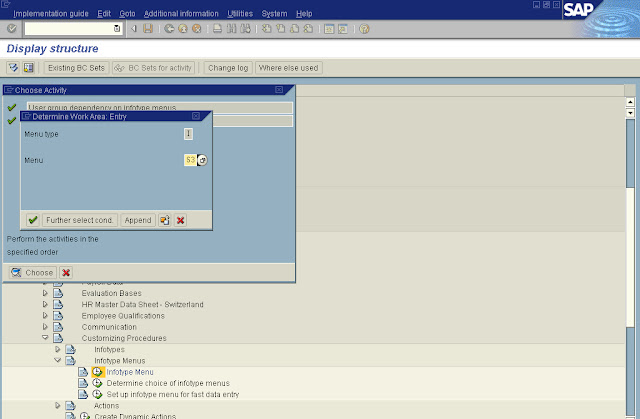
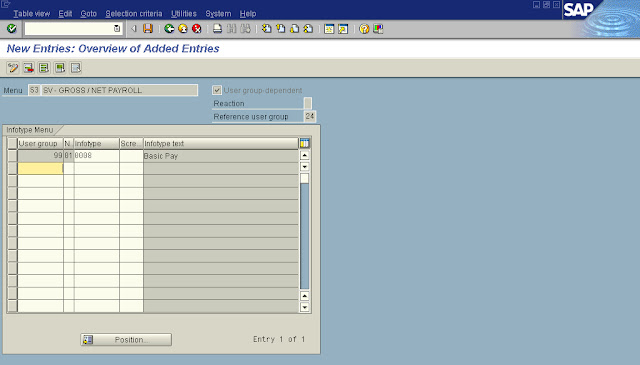
IMG ->> Personnel Management -> Personnel Administration -> Customizing Procedures -> Infotype Menus -> Determine choice of infotype menus In this step we set up menu tab appear in PA30
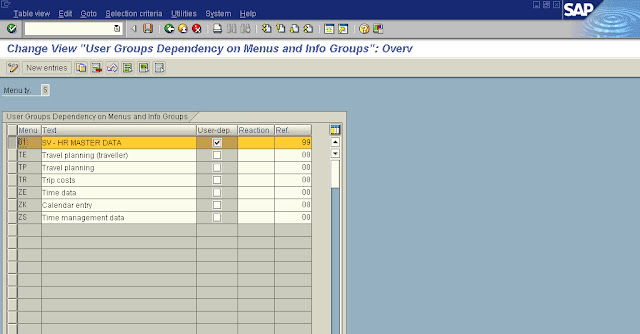
Note : Always select menu No : 01 for HR MASTER DATA
Select Infotype Menus
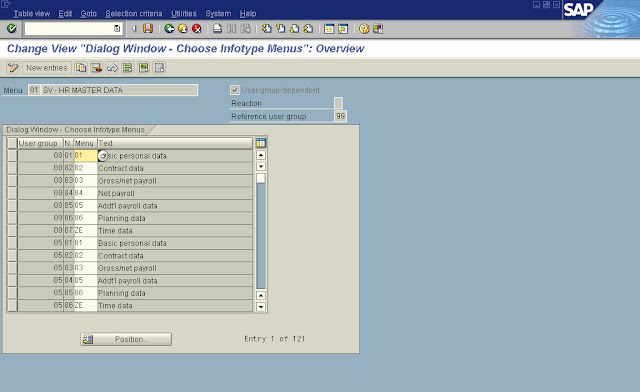
Note : Delete all unwanted IT menus with user group 99 (in our case)
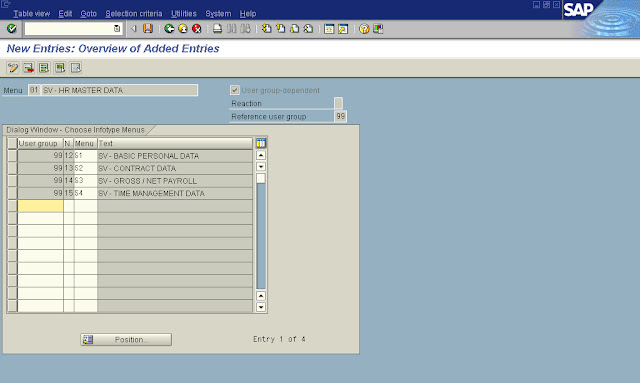
PA30 HR Master Data
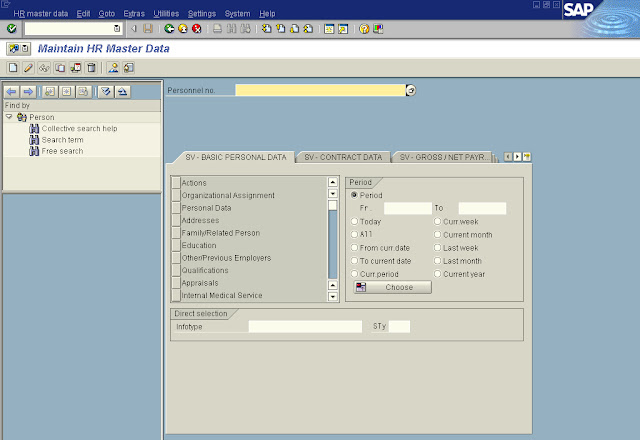
Infotype Menus are SV-Basic Personal Data, SV-Contract Data, SV-Gross/Net payroll, SV-Time Management .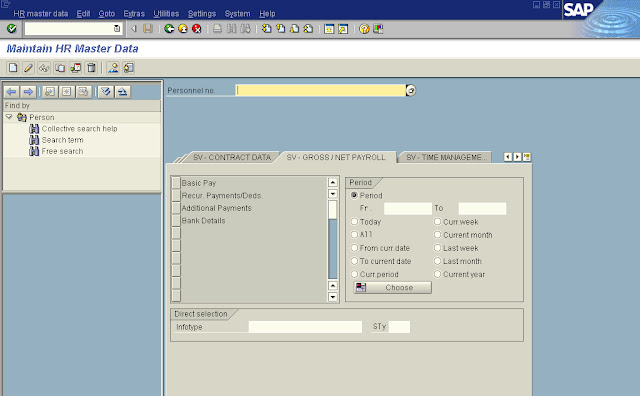
Img Steps:IMG ->>Personnel Management -> Personnel Administration -> Customizing Procedures -> Infotype Menus -> Infotype Menu IMG ->> Personnel Management -> Personnel Administration -> Customizing Procedures -> Infotype Menus -> Infotype Menu->User group dependency on infotype menus
Double click on “User group dependency on menus and info groups”. You can see the list of infotype menus
Click on New entries
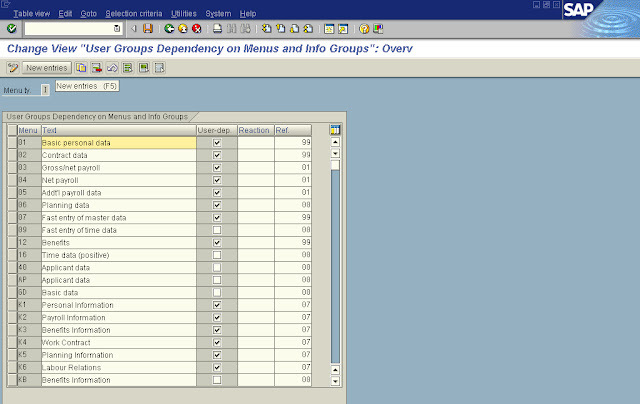
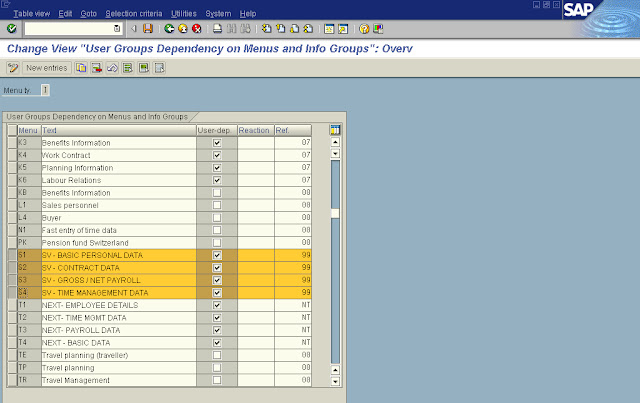
IMG ->>Personnel Management -> Personnel Administration -> Customizing Procedures -> Infotype Menus -> Infotype Menu-> Infotype Menu
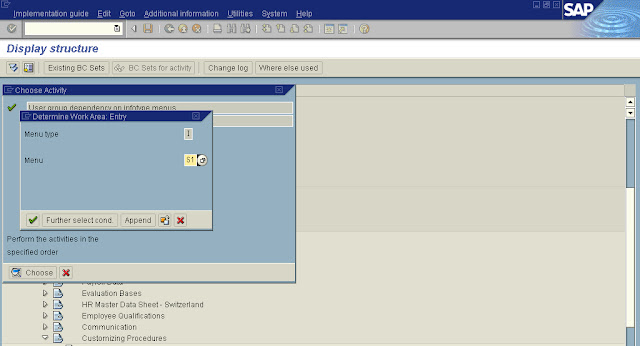
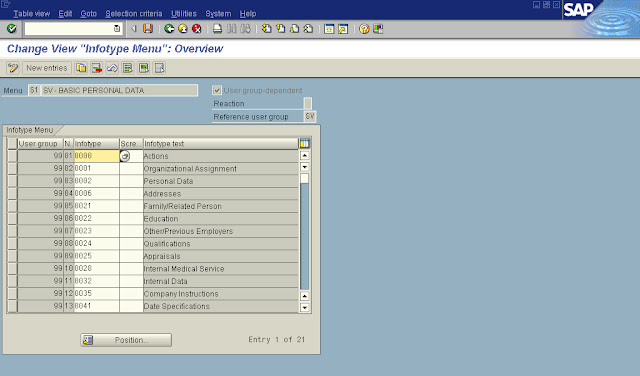
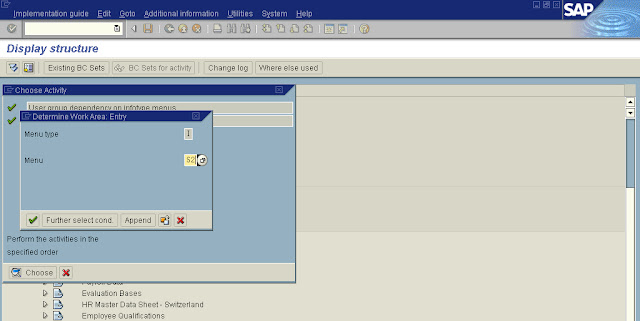
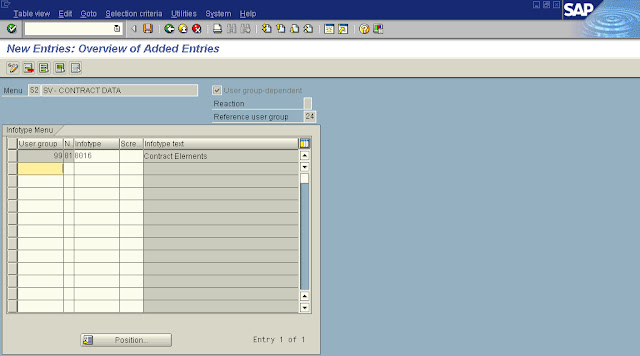
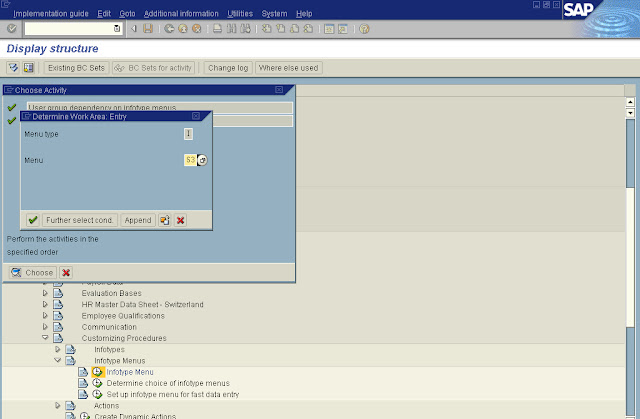
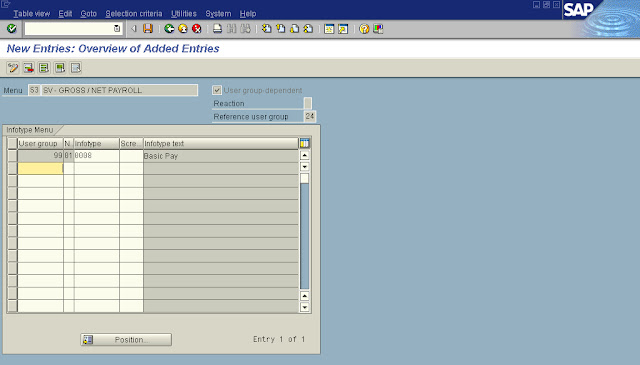
IMG ->> Personnel Management -> Personnel Administration -> Customizing Procedures -> Infotype Menus -> Determine choice of infotype menus In this step we set up menu tab appear in PA30
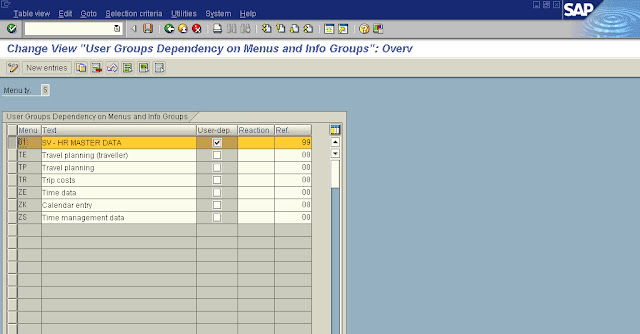
Note : Always select menu No : 01 for HR MASTER DATA
Select Infotype Menus
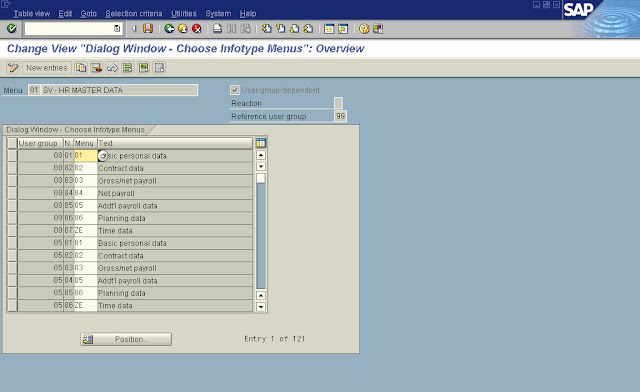
Note : Delete all unwanted IT menus with user group 99 (in our case)
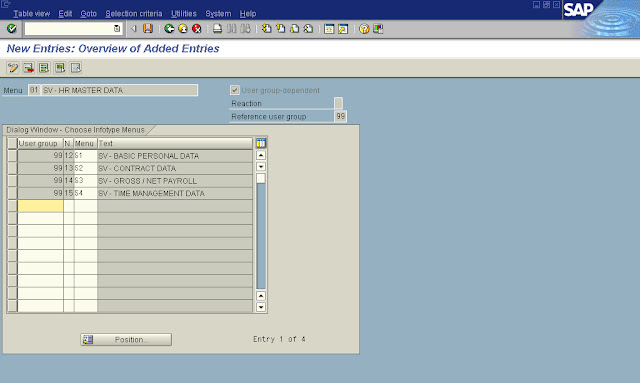
PA30 HR Master Data
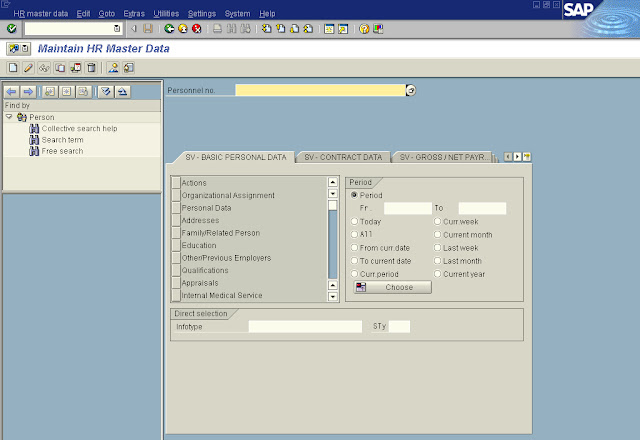
Infotype Menus are SV-Basic Personal Data, SV-Contract Data, SV-Gross/Net payroll, SV-Time Management .